
Description: The srx3k-16ge-sfp has capacity to add a maximum of 16 ports for the Gigabyte Ethernet traffic from either fibre interface media or copper interface media. In order to establish communication between the SFB and receive power, the srx3k-16ge-sfp is inserted in a horizontal manner into the mid plan of the services gateway. To effectively use the fibre interface media on the srx3k-16ge-sfp, a small form-factor pluggable (SFP) needs to be installed on the desired ports. The numbering of the ports on srx3k-16ge-sfp is done from top to bottom and left to right.
| Warranty: | 1 year Networking-Hardware Warranty Included |
| Shipping: | Worldwide shipping via DHL, UPS, Fedex, and TNT |
| Repairs: | We offer repair service for the SRX3K-16GE-SFP. |
| Exchange: | Exchange credit for your defective unit available. |

1-919-443-0207
sales@Networking-Hardware.com

Product Overview
The Juniper SRX3K-16GE-SFP I/O Card features 16 ports in to the Gigabit Ethernet Traffic through both copper and fiber interface media. As the product is designed to communicate with the SFB and receive power, it is placed horizontally into the midpane of the services gateway to ensure optimum performance. Moreover, the fiber interface media can now be used by installing small form-factor pluggable (SFP+) transceivers onto the desired ports.
Description
The SRX3K-16GE-SFP series services gateway transceiver provides 16-ports Ethernet SFP IOC support for SRX300, SRX3600 and SRX1400. As it is designed to deliver maximum performance, the services gateway card requires a 52W power input and has a low weight of 2.4 lbs.
Software
To configure the device, Junos OS Release 9.3 and later can be used for which the services gateway needs to be turned on. Moreover, the device can also be made operational by using the J-Web interface, CLI, Telnet or SSH services. There are three copies of installation software delivered along with the packaging which include one on a CompactFlash, one on a hard disk and one on a USB flash drive.
Cables and Connectors
The SRX3K-16GE-SFP services gateway supports sixteen SFP sockets for Ethernet transceivers. The supported SFP transceivers include 1000BASE-LH (model numbers SRX-SFP-1GE1LH, SRX-SFP-1GE-LH-ET), 1000BASE-LX(model numbers SRX-SFP-1GE-LX, SRX-SFP-1GE-LX-ET), 1000BASE-SX (model numbers SRX-SFP-1GE-SX, SRX-SFP-1GE-SX-ET) and 1000BASE-T(model numbers SRX-SFP-1GE-T, SRX-SFP-1GE-T-ET).
Supported Slots
The Juniper SRX3K-16GE-SFP networking card features three supported slots known as SRX1400, SRX3400 and SRX3600. SRX1400 includes front slot labeled 2, SRX3400 includes SRX3400 front slots labeled 1-4 whereas the SRX3600 features front slots labeled 1-6.
Swapping and Controls
Being a I/O card, the SRX3K-16GE-SFP series gateway is launched with cold-swap modules only. In order to replace or add the IOC’s, it is advised that the services gateway must be powered off.
LED’s
The product features LED’s which indicate the status of operation for ease of use. For the service LED, the light is off when IOC is powered off or mapped to the NPC whereas the Green light indicates that the IOC is mapped to the NPC and is ready to carry Ethernet traffic. Amber light informs that the IOC is not mapped to the NPC and cannot carry Ethernet traffic.
Coming over to the OK/FAIL LED, one bicolor, the steady green light shows that the IOC is operating normally where as it turns off if the services gateway is powered off or is in the booting state. Blinking green light represents that the IOC is preparing for hot-plug in event whereas the Red light indicates failed operation.
Additional Information
To facilitate our readers with amazing discounts, Juniper series gateway cards are now available with discounts ranging from 25% to 75%. Along with the 1 year warranty, customers will also be provided with installation guide and datasheets (PDF) for ease of configuration.


555
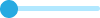
Common misspellings: 555
SRX3K-l6GE-SFP
SRX3K-16GE-SFPX